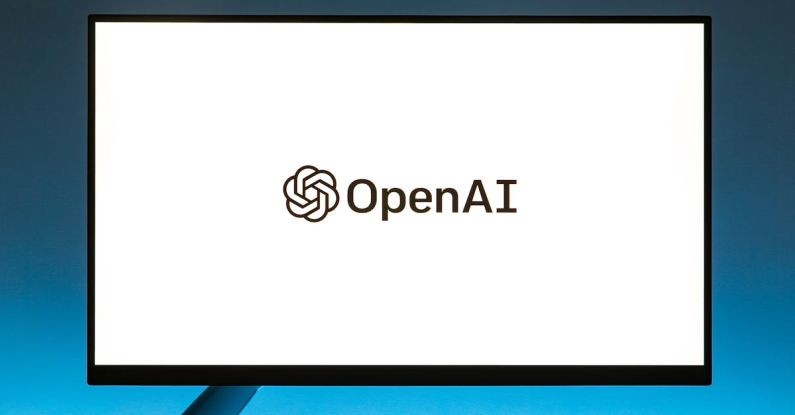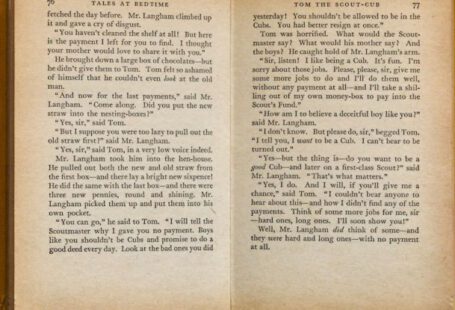Have you ever wondered if a website is safe to visit before clicking on that enticing link? With the increasing number of cyber threats lurking online, it’s essential to know how to check the safety of a website to protect yourself from potential risks. In this article, we’ll explore some simple yet effective ways to determine whether a website is safe or not.
Understanding the Importance of Website Safety
Before diving into the methods of checking a website’s safety, it’s crucial to understand why this is so important. A safe website ensures that your personal information, such as passwords, credit card details, and browsing history, remains secure from hackers and malicious entities. By visiting unsafe websites, you expose yourself to the risk of malware infections, phishing attacks, and identity theft. Therefore, taking the time to verify the safety of a website can help safeguard your online security and privacy.
Check for Secure Connection
One of the easiest ways to assess the safety of a website is by checking its connection. Secure websites use HTTPS encryption, which ensures that any data exchanged between your device and the website is encrypted and protected from eavesdroppers. To verify if a website is using HTTPS, look for a padlock icon next to the website URL in the address bar. Additionally, the URL should start with “https://” instead of “http://”. If you don’t see these indicators, it’s best to avoid entering any sensitive information on that website.
Examine the Website’s Domain
Another way to determine the legitimacy of a website is by examining its domain name. Scammers often create fake websites with URLs that mimic well-known brands or organizations to deceive visitors. Pay close attention to the domain name for any unusual spellings, extra characters, or unfamiliar extensions. For example, instead of “amazon.com”, a fraudulent website might use “amaz0n-shop.com”. Be cautious when encountering such discrepancies, as they could indicate a potential scam.
Look for Trust Seals and Certifications
Legitimate websites often display trust seals and certifications to assure visitors of their credibility and security measures. Common trust seals include Norton Secured, McAfee Secure, and BBB Accredited Business. These seals indicate that the website has undergone security checks and adheres to certain standards to keep users safe. Clicking on the trust seal should redirect you to a verification page confirming its authenticity. If a website lacks trust seals or the seals appear suspicious, it’s advisable to proceed with caution.
Check for Contact Information and Privacy Policy
Reputable websites typically provide contact information, such as a physical address, email, or phone number, to establish transparency with users. Additionally, they have a clear and concise privacy policy outlining how they collect, use, and protect your personal information. Before interacting with a website, navigate to its “Contact Us” page and review the privacy policy to ensure that your data is handled responsibly. If a website lacks contact information or a privacy policy, it may raise red flags regarding its legitimacy.
Verify the Website’s Reputation
Before engaging with a website, it’s wise to search for reviews and feedback from other users to gauge its reputation. You can use online review platforms, social media, or search engines to look for testimonials and ratings about the website. Pay attention to any negative reviews highlighting security issues, scams, or poor customer experiences. If the general consensus is negative or the website has a history of fraudulent activities, it’s best to steer clear to avoid potential risks.
Use Website Safety Check Tools
In addition to manual checks, you can utilize online tools and services designed to assess the safety and security of websites. There are various website safety checkers available that analyze factors such as malware infections, phishing risks, SSL certificates, and domain reputation. By entering the website’s URL into these tools, you can receive a comprehensive report detailing any potential threats or vulnerabilities. Popular website safety checkers include Google Safe Browsing, Norton Safe Web, and Sucuri SiteCheck.
Conclusion: Stay Vigilant and Prioritize Online Safety
In today’s digital age, where cyber threats are prevalent, ensuring the safety of the websites you visit is paramount. By following the methods outlined in this article, you can better protect yourself from online scams, malware attacks, and data breaches. Remember to always verify the security measures of a website before sharing any personal information or making online transactions. Stay vigilant, prioritize your online safety, and empower yourself with the knowledge to distinguish between safe and unsafe websites.