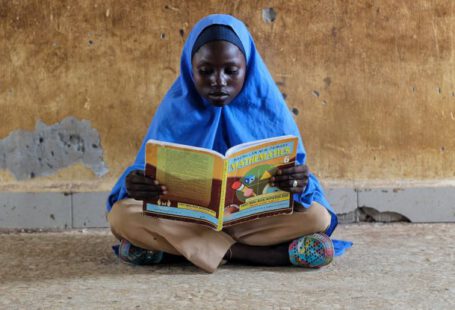In today’s fast-paced business environment, effective communication among team members is crucial for achieving success. With the rise of remote work and distributed teams, having the right messaging apps for teams can make all the difference in productivity and collaboration. Whether you are a small startup or a large corporation, selecting the right messaging app tailored to your team’s needs can streamline communication and boost efficiency. In this article, we will explore some of the top messaging apps for teams that are leading the way in enhancing team communication and collaboration.
Slack: The Pioneer of Team Messaging
Slack is often regarded as the pioneer of team messaging apps and has become a staple for many organizations worldwide. With its user-friendly interface and robust features, Slack allows teams to communicate in real-time through channels, direct messages, and integrations with other tools. Its search functionality makes it easy to find past conversations and files, while customization options enable teams to tailor their workspace to their specific needs. Whether you are a small team or a large enterprise, Slack’s scalability and versatility make it a top choice for team communication.
Microsoft Teams: The All-In-One Collaboration Platform
Microsoft Teams has quickly gained popularity as an all-in-one collaboration platform that combines chat, video conferencing, file sharing, and integration with other Microsoft 365 tools. Teams can create channels for different projects or topics, share files seamlessly through OneDrive integration, and conduct virtual meetings with up to 10,000 participants. With features like live captions and background blur, Microsoft Teams enhances the virtual meeting experience and promotes effective communication among team members. For organizations already using Microsoft 365, Teams is a natural choice for streamlining communication and collaboration.
Google Chat: Seamless Integration with G Suite
Google Chat is part of the G Suite ecosystem and offers teams a seamless way to communicate and collaborate within familiar Google applications. Teams can create rooms for specific projects, share files from Google Drive, and conduct video meetings through Google Meet integration. Google Chat’s threaded conversations and smart search functionality make it easy to keep track of discussions and find important information quickly. For teams already using G Suite, Google Chat provides a convenient solution for staying connected and productive.
WhatsApp Business: Team Communication on the Go
WhatsApp Business is a popular messaging app that allows teams to communicate on the go through text, voice messages, and video calls. With features like business profiles, quick replies, and automated messages, WhatsApp Business is ideal for small businesses and startups looking to engage with customers and team members efficiently. Teams can create groups for different departments or projects, share updates in real-time, and coordinate tasks seamlessly through the app. For teams that prioritize mobility and instant communication, WhatsApp Business offers a reliable solution for staying connected.
Discord: Beyond Gaming Communities
Discord, initially known for its popularity among gaming communities, has evolved into a versatile team messaging app with a focus on voice communication. Teams can create servers for different topics or projects, engage in voice channels for real-time discussions, and share files and links with ease. Discord’s customizable roles and permissions allow teams to tailor access levels for different members, ensuring a secure and organized communication environment. Whether your team is working on a project or hosting virtual events, Discord offers a unique blend of voice communication and text chat for seamless collaboration.
In Conclusion: Choosing the Right Messaging App for Your Team
Effective team communication is essential for achieving goals and fostering collaboration in today’s dynamic work environment. Selecting the right messaging app for your team can significantly impact productivity, efficiency, and overall success. Whether you opt for Slack’s versatility, Microsoft Teams’ integration with Microsoft 365, Google Chat’s seamless G Suite experience, WhatsApp Business’s mobile communication capabilities, or Discord’s focus on voice communication, each messaging app offers unique features to enhance team collaboration. By identifying your team’s specific needs and preferences, you can choose the messaging app that best suits your organization and empowers your team to communicate effectively and work together seamlessly.