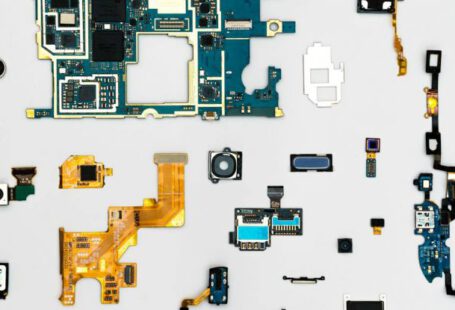Browser bookmarks are an essential tool for organizing and accessing your favorite websites efficiently. By utilizing bookmarks effectively, you can streamline your browsing experience and save valuable time. In this article, we will explore how to make the most out of browser bookmarks to enhance your online productivity.
Organize Your Bookmarks
The key to effectively using browser bookmarks is organization. Creating a well-structured system for your bookmarks will help you quickly locate the websites you need. Start by categorizing your bookmarks into folders based on themes or topics. For example, you can have folders for news sites, social media platforms, work-related websites, and so on. This way, you can easily find the bookmarks you are looking for without sifting through a long list of links.
Use Descriptive Titles
When saving a new bookmark, make sure to use a descriptive title that clearly indicates the content of the website. Avoid generic titles like “Website” or “Link” as they provide little information about the bookmarked page. Instead, use specific keywords that will help you identify the website at a glance. For example, instead of “Recipes,” you can use a title like “Healthy Dinner Recipes” to give you a better idea of what the bookmark contains.
Delete Unused Bookmarks
Over time, your bookmark list can become cluttered with links that you no longer visit. To keep your bookmarks organized and relevant, regularly review your list and delete any bookmarks that are no longer useful. This will help streamline your bookmark collection and make it easier to find the websites you frequently visit. Be ruthless in decluttering your bookmarks to ensure that only the most important and relevant links remain.
Sync Across Devices
If you use multiple devices for browsing, such as a desktop computer, laptop, and smartphone, syncing your bookmarks across all devices is crucial. Most modern browsers offer built-in syncing features that allow you to access your bookmarks from any device. By syncing your bookmarks, you can seamlessly switch between devices without losing access to your saved links. This ensures that your bookmarks are always available whenever you need them, regardless of the device you are using.
Utilize Bookmark Bar
The bookmark bar is a handy feature that allows you to access your favorite websites with a single click. By adding frequently visited websites to the bookmark bar, you can quickly navigate to them without having to search through your bookmarks folder. To make the most of the bookmark bar, organize your bookmarks strategically and prioritize the websites you visit most frequently. You can also create folders on the bookmark bar to further categorize your bookmarks and keep them neatly arranged.
Utilize Browser Extensions
Browser extensions can enhance your bookmarking experience by providing additional features and functionalities. There are several extensions available that can help you better organize, manage, and access your bookmarks. For example, some extensions allow you to add notes and tags to your bookmarks, making it easier to categorize and search for specific links. Others offer advanced bookmarking tools, such as the ability to take screenshots of web pages or save articles for later reading. Explore the various browser extensions available and choose the ones that best suit your bookmarking needs.
Conclusion: Optimize Your Browsing Experience
By implementing these tips, you can maximize the utility of browser bookmarks and streamline your online browsing experience. Organizing your bookmarks, using descriptive titles, and syncing across devices are just a few ways to make the most out of this valuable tool. Remember to regularly review and update your bookmarks to ensure that they remain relevant and useful. With a well-organized bookmarking system, you can navigate the web more efficiently and access your favorite websites with ease.