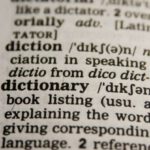In today’s fast-paced digital world, a slow internet connection can be incredibly frustrating. Whether you’re trying to stream your favorite show, work from home, or simply browse the web, a sluggish internet speed can hamper your productivity and overall online experience. Fortunately, there are several ways you can potentially increase your internet speed and enjoy a smoother browsing experience. Let’s delve into some tips and tricks that may help you boost your internet speed without breaking the bank.
**Check Your Internet Plan**
Before diving into troubleshooting your internet speed, it’s essential to ensure that you’re subscribed to an internet plan that meets your household’s needs. Different internet service providers offer various speed tiers, so it’s worth checking if you’re on the right plan for your usage. If you find that your current plan doesn’t provide the speed you require, consider upgrading to a higher tier to improve your internet experience.
**Optimize Your Wi-Fi Connection**
A common culprit for slow internet speeds is a poor Wi-Fi connection. To optimize your Wi-Fi network, start by ensuring that your router is placed in a central location within your home. This can help distribute the signal more evenly throughout your living space, reducing dead zones and improving overall coverage. Additionally, consider minimizing obstructions such as walls or large furniture that may interfere with the signal.
**Secure Your Network**
An unsecured Wi-Fi network not only poses a security risk but can also lead to slower internet speeds. If your network is left unsecured, unauthorized users may be leeching off your connection, causing it to slow down. To prevent this, make sure your network is password-protected and use encryption protocols such as WPA2 to secure your connection.
**Update Your Router Firmware**
Just like any other electronic device, routers require periodic updates to ensure optimal performance. Check if there are any firmware updates available for your router and install them as needed. Updating your router’s firmware can not only improve security but also enhance its performance, potentially leading to faster internet speeds.
**Limit Connected Devices**
The more devices connected to your network, the more it can impact your internet speed. If you notice a significant slowdown in your connection, try limiting the number of devices connected simultaneously. This can help free up bandwidth and improve the speed for devices that are actively in use.
**Use Ethernet Connection**
While Wi-Fi is convenient, a wired Ethernet connection typically offers faster and more stable speeds. If you’re experiencing consistently slow internet speeds, consider connecting your device directly to the router using an Ethernet cable. This can help eliminate potential Wi-Fi interference and provide a more reliable connection for bandwidth-intensive tasks.
**Contact Your Internet Service Provider**
If you’ve exhausted all troubleshooting options and are still experiencing slow internet speeds, it may be time to contact your internet service provider (ISP). They can perform diagnostics on your connection to identify any underlying issues that may be affecting your speed. Additionally, they can offer guidance on potential upgrades or solutions to enhance your internet speed.
**Maximizing Your Internet Speed**
By following these tips and tricks, you may be able to increase your internet speed and enjoy a smoother online experience. From optimizing your Wi-Fi connection to updating your router firmware, there are several steps you can take to potentially boost your internet speed without having to spend a fortune. Remember, a faster internet connection can not only improve your productivity but also enhance your overall online enjoyment.